Download VMware vSphere 8-x Professional.2V0-21.23.SurePassExam.2024-04-23.29q.vcex
| Vendor: | VMware |
| Exam Code: | 2V0-21.23 |
| Exam Name: | VMware vSphere 8-x Professional |
| Date: | Apr 23, 2024 |
| File Size: | 460 KB |
| Downloads: | 1 |
How to open VCEX files?
Files with VCEX extension can be opened by ProfExam Simulator.
Discount: 20%
Demo Questions
Question 1
An administrator wants to create virtual machine (VM) templates and store them in a content library. The administrator would like to use the content library to manage different versions of these templates so that reverting to an earlier version is an option.
How should the administrator create these templates?
- Select a VM in the vCenter inventory.Clone the VM to the content library as a VM template type.
- Select a VM template in the vCenter inventor
- Clone the template to the content library.
- Export a VM in the vCenter inventory to an OVF templat
- Import the OVF template into the content library.
- Convert a VM to a template in the vCenter inventory.Clone the template to the content library.
Correct answer: A
Explanation:
Option A is correct because it allows the administrator to clone a VM to the content library as a VM template type, which can be used to create and manage different versions of these templates in the content library. Option B is incorrect because it requires the administrator to convert a VM to a template in the vCenter inventory first, which is an extra step. Option C is incorrect because it requires the administrator to export a VM to an OVF template and import it into the content library, which are extra steps. Option D is incorrect because it requires the administrator to convert a VM to a template in the vCenter inventory and clone it to the content library, which are extra steps. References:https://docs.vmware.com/en/VMware-vSphere/7.0/com.vmware.vsphere.vm_admin.doc/GUID-9F9E3F8C-0E2 Option A is correct because it allows the administrator to clone a VM to the content library as a VM template type, which can be used to create and manage different versions of these templates in the content library. Option B is incorrect because it requires the administrator to convert a VM to a template in the vCenter inventory first, which is an extra step. Option C is incorrect because it requires the administrator to export a VM to an OVF template and import it into the content library, which are extra steps. Option D is incorrect because it requires the administrator to convert a VM to a template in the vCenter inventory and clone it to the content library, which are extra steps. References:
https://docs.vmware.com/en/VMware-vSphere/7.0/com.vmware.vsphere.vm_admin.doc/GUID-9F9E3F8C-0E2
Question 2
Refer to the exhibit.
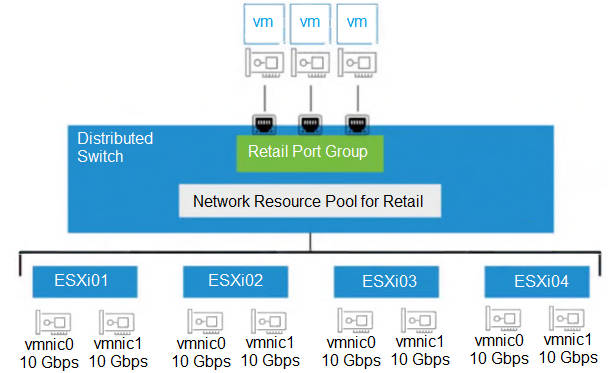
An administrator set up the following configuration:
- The distributed switch has four ESXi hosts, and each host has two 10 Gbps NICs.
- In the Network I/O Control configuration, the amount of bandwidth reserved for virtual machine (VM) traffic if 4 Gbps.
The administrator wants to guarantee that VMs in the Retail distributed port group can access 50 percent of the available reserved bandwidth for VM traffic.
Given this scenario, what should the size (in Gbps) of the Retail network resource pool be?
- 40
- 32
- 8
- 16
Correct answer: D
Explanation:
4Gbps*8Nic=32Gbps*50%=16Gbps 4Gbps*8Nic=32Gbps*50%=16Gbps
Question 3
Refer to the exhibit.
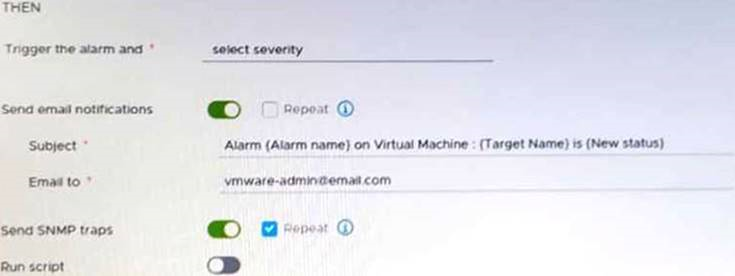
After updating a predefined alarm on VMware vCenter, an administrator enables email notifications as shown in the attached alarm; however, notifications are NOT being sent.
Where must the mail server settings be configured by the administrator to resolve this issue?
- In the ESXi host system config
- In the alarm rule definitions
- In the vCenter settings in the vSphere Client
- in the vCenter Management Interface
Correct answer: C
Explanation:
Option C is correct because it allows the administrator to configure the mail server settings in the vCenter settings in the vSphere Client, which are required for sending email notifications for alarms. Option A is incorrect because it configures the mail server settings on an ESXi host system, which are not used for sending email notifications for alarms. Option B is incorrect because it configures the alarm rule definitions, which are already enabled in the exhibit. Option D is incorrect because it configures the vCenter Management Interface, which is not used for sending email notifications for alarms. References:https://docs.vmware.com/en/VMware-vSphere/7.0/com.vmware.vsphere.monitoring.doc/GUID-A2A4371A-B88 Option C is correct because it allows the administrator to configure the mail server settings in the vCenter settings in the vSphere Client, which are required for sending email notifications for alarms. Option A is incorrect because it configures the mail server settings on an ESXi host system, which are not used for sending email notifications for alarms. Option B is incorrect because it configures the alarm rule definitions, which are already enabled in the exhibit. Option D is incorrect because it configures the vCenter Management Interface, which is not used for sending email notifications for alarms.
References:
https://docs.vmware.com/en/VMware-vSphere/7.0/com.vmware.vsphere.monitoring.doc/GUID-A2A4371A-B88
Question 4
Which three features are only available when using vSphere Distributed Switches instead of vSphere Standard Switches? (Choose three.)
- 802.1Q tagging
- Port mirroring
- Netflow
- Configuration backup and restore
- IPv6 support
- IPv4 support
Correct answer: BCD
Explanation:
Three features that are only available when using vSphere Distributed Switches instead of vSphere Standard Switches are port mirroring, which allows monitoring network traffic on a virtual switch port; Netflow, which allows collecting IP traffic information from a virtual switch; and configuration backup and restore, which allows saving and restoring distributed switch settings. References:https://docs.vmware.com/en/VMware-vSphere/7.0/com.vmware.vsphere.networking.doc/GUID-D5960C77-0D1 https://docs.vmware.com/en/VMware-vSphere/7.0/com.vmware.vsphere.networking.doc/GUID-A59628EA-985 https://docs.vmware.com/en/VMware-vSphere/7.0/com.vmware.vsphere.networking.doc/GUID-E9EB9D18-692 Three features that are only available when using vSphere Distributed Switches instead of vSphere Standard Switches are port mirroring, which allows monitoring network traffic on a virtual switch port; Netflow, which allows collecting IP traffic information from a virtual switch; and configuration backup and restore, which allows saving and restoring distributed switch settings.
References:
https://docs.vmware.com/en/VMware-vSphere/7.0/com.vmware.vsphere.networking.doc/GUID-D5960C77-0D1
https://docs.vmware.com/en/VMware-vSphere/7.0/com.vmware.vsphere.networking.doc/GUID-A59628EA-985
https://docs.vmware.com/en/VMware-vSphere/7.0/com.vmware.vsphere.networking.doc/GUID-E9EB9D18-692
Question 5
An administrator is adding a new ESXi host to an existing vSphere cluster. When selecting the cluster, the administrator Is unable to use the Cluster Quickstart workflow to add and configure the additional host.
What could be the root cause of this issue?
- The administrator has previously dismissed the Cluster Quickstart workflow.
- The administrator must manually add the host to the cluster before using the Cluster Quickstart workflow.
- The administrator has not been assigned the required permissions to use the Cluster Quickstartworkflow.
- The administrator must enable the Cluster Quickstart workflow option in VMware vCenter.
Correct answer: A
Explanation:
Option A is correct because it indicates that the administrator has previously dismissed the Cluster Quickstart workflow, which will prevent them from using it to add and configure an additional host. To use the Cluster Quickstart workflow again, the administrator must enable it in the cluster settings. Option B is incorrect because the administrator does not need to manually add the host to the cluster before using the Cluster Quickstart workflow, as this is one of the steps in the workflow. Option C is incorrect because the administrator does not need any special permissions to use the Cluster Quickstart workflow, as long as they have permissions to perform cluster operations. Option D is incorrect because there is no option to enable the Cluster Quickstart workflow in VMware vCenter, as this is a feature of vSphere clusters. References:https://docs.vmware.com/en/VMware-vSphere/7.0/com.vmware.vsphere.vcenterhost.doc/GUID-9F9E3F8C-0E2 Option A is correct because it indicates that the administrator has previously dismissed the Cluster Quickstart workflow, which will prevent them from using it to add and configure an additional host. To use the Cluster Quickstart workflow again, the administrator must enable it in the cluster settings. Option B is incorrect because the administrator does not need to manually add the host to the cluster before using the Cluster Quickstart workflow, as this is one of the steps in the workflow. Option C is incorrect because the administrator does not need any special permissions to use the Cluster Quickstart workflow, as long as they have permissions to perform cluster operations. Option D is incorrect because there is no option to enable the Cluster Quickstart workflow in VMware vCenter, as this is a feature of vSphere clusters.
References:
https://docs.vmware.com/en/VMware-vSphere/7.0/com.vmware.vsphere.vcenterhost.doc/GUID-9F9E3F8C-0E2
Question 6
An administrator manages VM templates and ISO images for a remote office. Their main requirements are to store these templates in a single repository and manage different versions of the templates.
What solution should the administrator deploy to meet these requirements?
- A subscribed content library
- A local content library
- A vSAN datastore
- A shared VMFS datastore
Correct answer: B
Explanation:
https://4sysops.com/archives/how-to-create-a-vmware-content-library/#:~:text=A%20VMware%20content%20l https://4sysops.com/archives/how-to-create-a-vmware-content-library/#:~:text=A%20VMware%20content%20l
Question 7
During the staging of a patch on a vCenter Server Appliance, an error was encountered and the process stopped. An administrator resolved the root cause and is ready to continue with the staging of the patch.
From the vCenter Management Interface, which action should the administrator take to continue the process from the point at which the error occurred?
- Use the Stage and Install option to resume the staging.
- Use the Resume option to resume the staging.
- Use the Unstage option to restart the staging.
- Use the Stage Only option to restart the staging.
Correct answer: B
Explanation:
docs.vmware.com/en/VMware-vSphere/7.0/com.vmware.vcenter.upgrade.doc/GUID-FF533442-66F0-4797-976 docs.vmware.com/en/VMware-vSphere/7.0/com.vmware.vcenter.upgrade.doc/GUID-FF533442-66F0-4797-976
Question 8
Refer to Exhibit:

An environment has the following configuration:
- Resource Pool “RP-MOM? has a reservation of 6GHz and one running virtual machine (VM) "VM-M1? with 1 GHz reserved
- Resource Pool ^RP-KID? has a reservation of 2GHz, and expandable reservations is activated
The administrator creates two VMs, “VM-K1? and 'VM-K2?, in the ''RP-KID? resource pool with 2GHz reserved for each, and turns on “VM-M1?
Given this scenario, which statement is true?
- The administrator must deactivate expandable reservations to turn on VM-K2
- The administrator can create a third VM ( VM-K3?) at RP-KID and reserve 6GHz
- VM-K2 can be powered on because it can get the resources needed from RP-MOM.
- VM-K2 cannot be powered on because there are not enough resources in RP-KID.
Correct answer: C
Explanation:
https://docs.vmware.com/en/VMware-vSphere/8.0/vsphere-resource-management/GUID-60077B40-66FF-4625 https://docs.vmware.com/en/VMware-vSphere/8.0/vsphere-resource-management/GUID-60077B40-66FF-4625
Question 9
An administrator is asked to segregate virtual machine (VM) traffic by VLAN on a vSphere standard switch The following requirements must be met:
- VLAN ID on the switch port group must be 4095.
- VLAN tagging must be done at the VM level.
Which tagging mode is required?
- External Switch Tagging (EST)
- None
- Virtual Guest Tagging (VGT)
- Virtual Switch Tagging (VST)
Correct answer: C
Explanation:
The tagging mode that is required is Virtual Guest Tagging (VGT), which allows VLAN tagging to be done at the VM level. VGT requires that the VLAN ID on the switch port group be set to 4095, which is a special value that indicates that packets from all VLANs are allowed to pass through. References:https://docs.vmware.com/en/VMware-vSphere/7.0/com.vmware.vsphere.networking.doc/GUID-D35A0A1C-B6https://kb.vmware.com/s/article/1003806 The tagging mode that is required is Virtual Guest Tagging (VGT), which allows VLAN tagging to be done at the VM level. VGT requires that the VLAN ID on the switch port group be set to 4095, which is a special value that indicates that packets from all VLANs are allowed to pass through.
References:
https://docs.vmware.com/en/VMware-vSphere/7.0/com.vmware.vsphere.networking.doc/GUID-D35A0A1C-B6
https://kb.vmware.com/s/article/1003806
Question 10
Exhibit switch
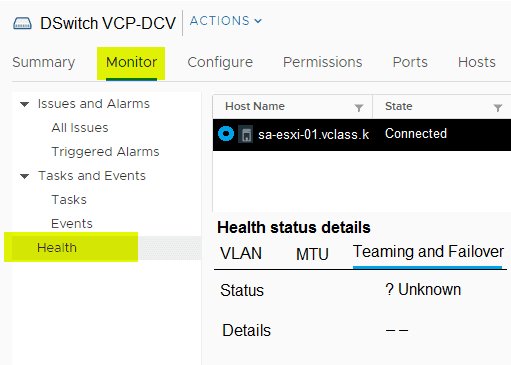
An administrator configures a distributed switch and adds the first VMware ESXi server to it. The administrator also performs the following activities:
- The administrator assigns two uplinks to the distributed switch.
- The administrator enables uplink teaming.
When attempting to perform a health check of the teaming policy, the health status of the Teaming and Failover reports as ' Unknown?, as seen in the exhibit.
What can the administrator changes in the distributed switch for the health status to report correctly?
- Add a minimum of three hosts with two uplinks each
- Add a minimum of two hosts with two uplinks each
- Add a minimum of three hosts with four uplinks each
- Add a minimum of two hosts with one uplink each
Correct answer: B
HOW TO OPEN VCE FILES
Use VCE Exam Simulator to open VCE files

HOW TO OPEN VCEX AND EXAM FILES
Use ProfExam Simulator to open VCEX and EXAM files


ProfExam at a 20% markdown
You have the opportunity to purchase ProfExam at a 20% reduced price
Get Now!



